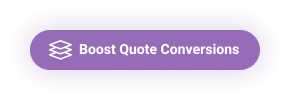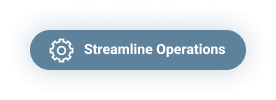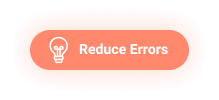Payment Collection
Improve Cash Flow
Alright, let’s talk money. With smart automation and integration, TapGoods makes collections quick and easy. Track your numbers and get your funds faster with TapGoods.

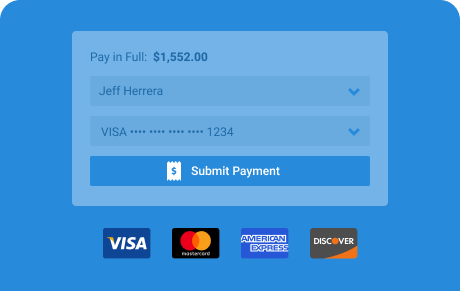
Payments
Get Paid in a Click
Quickly process credit card and ACH payments online, track payment history, and process refunds in just a few clicks.
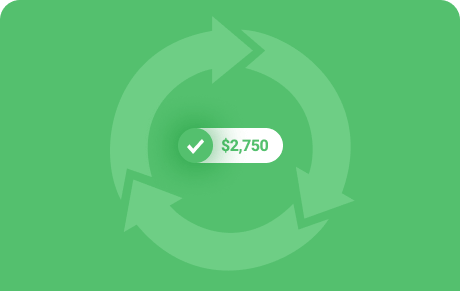
Autobill
Set It & Forget It with Autobill
Stop chasing down payments by setting up final payment or recurring autobill, which automatically notifies customers and processes payment with their stored method whenever payments are due. Easy for you – and for your customers.

POS
Accept Payments in Person with POS
Take in-person credit and debit card payments via swiped, dipped, or tapped cards – for quicker transactions, lower processing fees, and fewer chargebacks. The POS is connected via the Cloud to TapGoods PRO.

QuickBooks
Sync Transactions to QuickBooks Online
TapGoods integrates with QuickBooks Online to create a seamless financial process. You never have to manually transfer information to QuickBooks again.
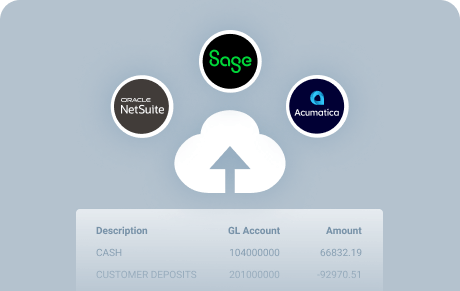
General Ledger
Upload Data to Any Accounting System
With TapGoods, managing your money gets simpler, no matter what accounting system you use. Our general ledger mapping tool allows data from TapGoods to be transferred into any accounting system.
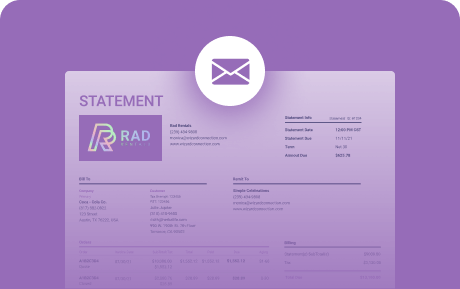
Terms
Send Statements and Manage Terms Online
Collect faster and easier from your customers with terms using TapGoods. Set credit limits, send statements, track AR, add credit and debit memos – all on TapGoods. Terms customers can even buy on your Storefront using their available credit.
TapGoods has helped us collect our money faster.
— Michael Martinis, Marquee Event Rentals