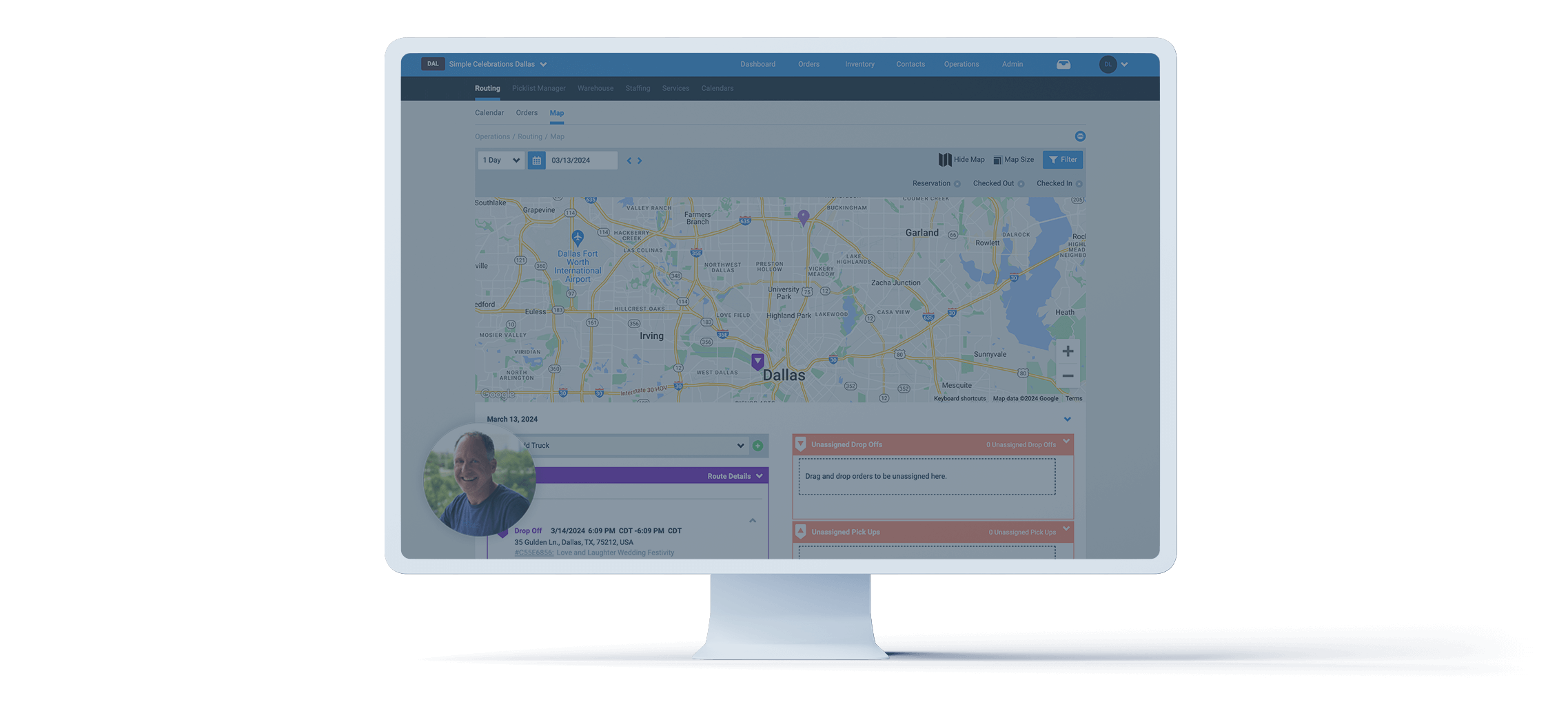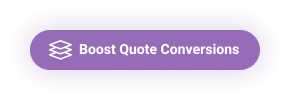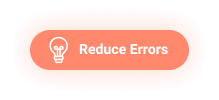Automation
Streamline Operations
Running a business is a lot of work, so we designed a system that automates much of that workload, enabling your people to focus on what’s most important and enabling you to scale more while hiring less.
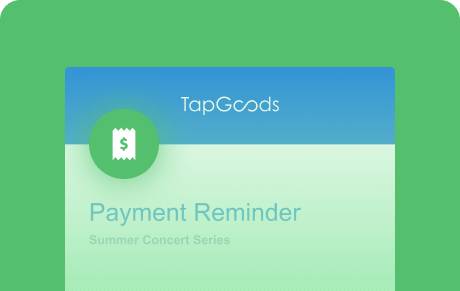
Automate Email Communications
With TapGoods PRO, you can automatically send personalized order summaries, quotes, invoices, payment reminders, receipts, and more! You can even create your own new templates and ensure the emails match your company’s look.
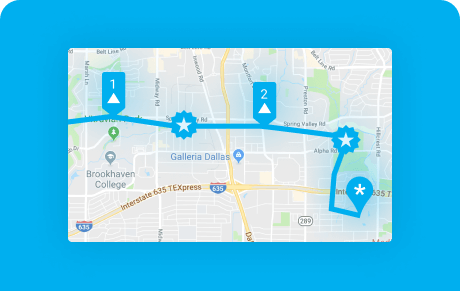
Routing
Dispatch Vehicles & Deliveries Easily
Add vehicles to your account and assign them to deliveries with ease. Then, TapGoods PRO automatically generates delivery manifests, turn-by-turn directions, and more to make sure your deliveries are always on time and efficient.
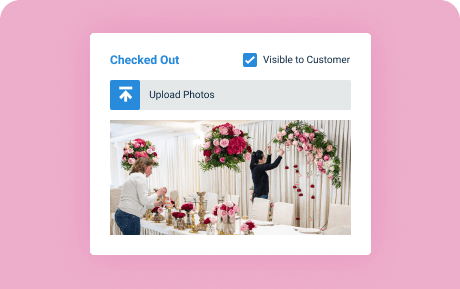
Proof of Delivery
Document Deliveries to
Protect Your Business
TapGoods enables drivers to capture customer signatures and pictures at drop off and pick up from their phones or any online device. The documents are automatically stored with the order and are easy to access or send to customers if needed.
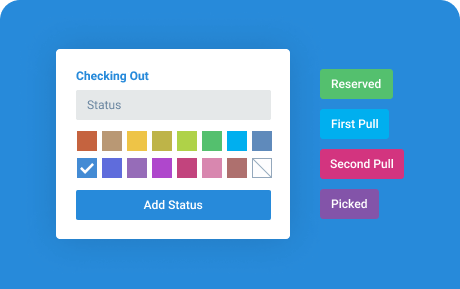
Warehouse Settings
Customize Processes
to Fit Your Business
Our system is flexible, adapting to your business’s unique processes. The checkout process is customizable, meaning that you have the flexibility to add and name steps, ensuring a perfect fit with your business’s specific warehouse procedures.
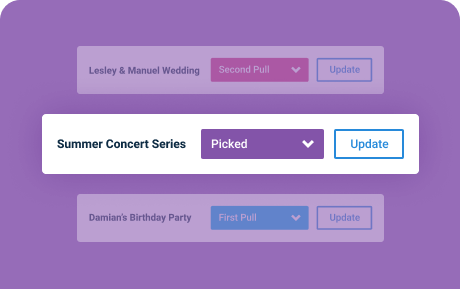
Picklist
Streamline Operations
with Picklist Manager
This tool gathers all your picklists for up to 10 days into one dynamic page, making checking out multiple orders at once a breeze. Teams can quickly change the status of whole orders with just a few taps – or make detailed changes to each item’s status.
TapGoods has helped us reduce operating costs.
— Michael Martinis, Marquee Event Rentals