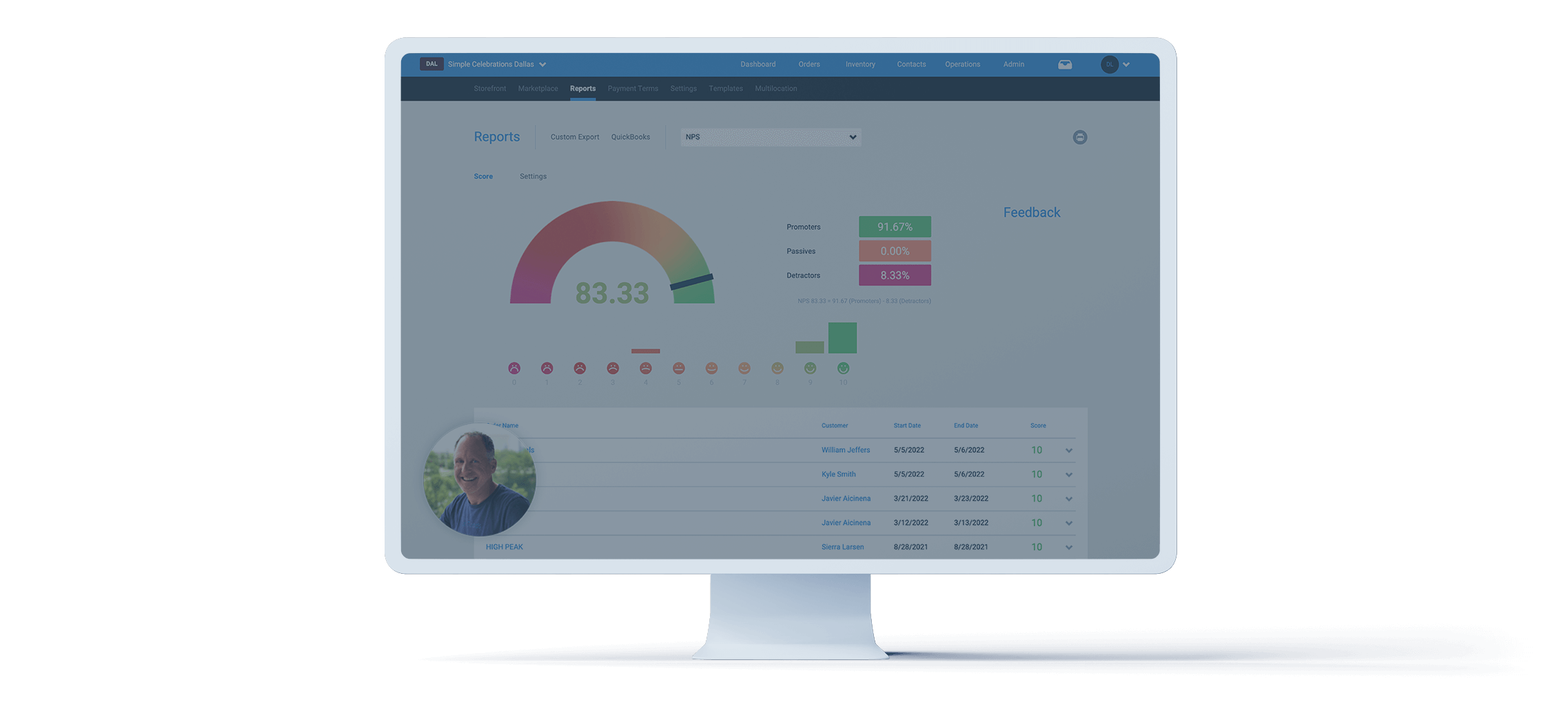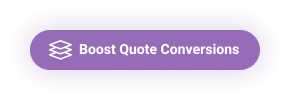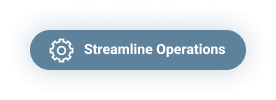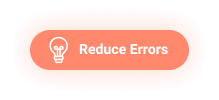Reports & Data Management
Unlock Valuable Insights
Take control of your data with powerful tools designed to provide insights and streamline your operations. With TapGoods, you’re not just running your business — you’re growing it.
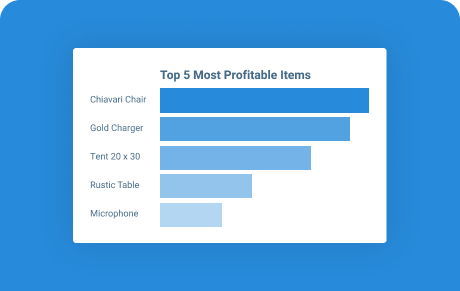
Reports
Create Custom Reports
Easily create any report with just a few clicks. The possibilities are endless. Then, save what you like as a template that you can use anytime. Or, use pre-set reports to view key info on things like revenue, profit, and utilization.

Power BI
Explore Data & Insights with
Power BI Reports
Our Power BI Reports turn complex data into easy-to-read reports, making informed decision-making easier than ever.
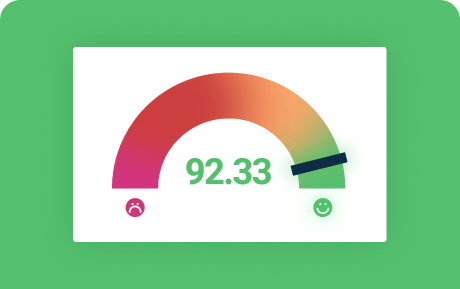
NPS
Collect Customer Feedback Quickly & Easily
Automatically gather post-rental feedback from customers on their experience with the integrated Net Promoter Score (NPS). See how well each order went or assess patterns in what customers are loving – and how you can continue to improve.
TapGoods gave us new and innovative solutions to help automate our business.
— Michael Martinis, Marquee Event Rentals