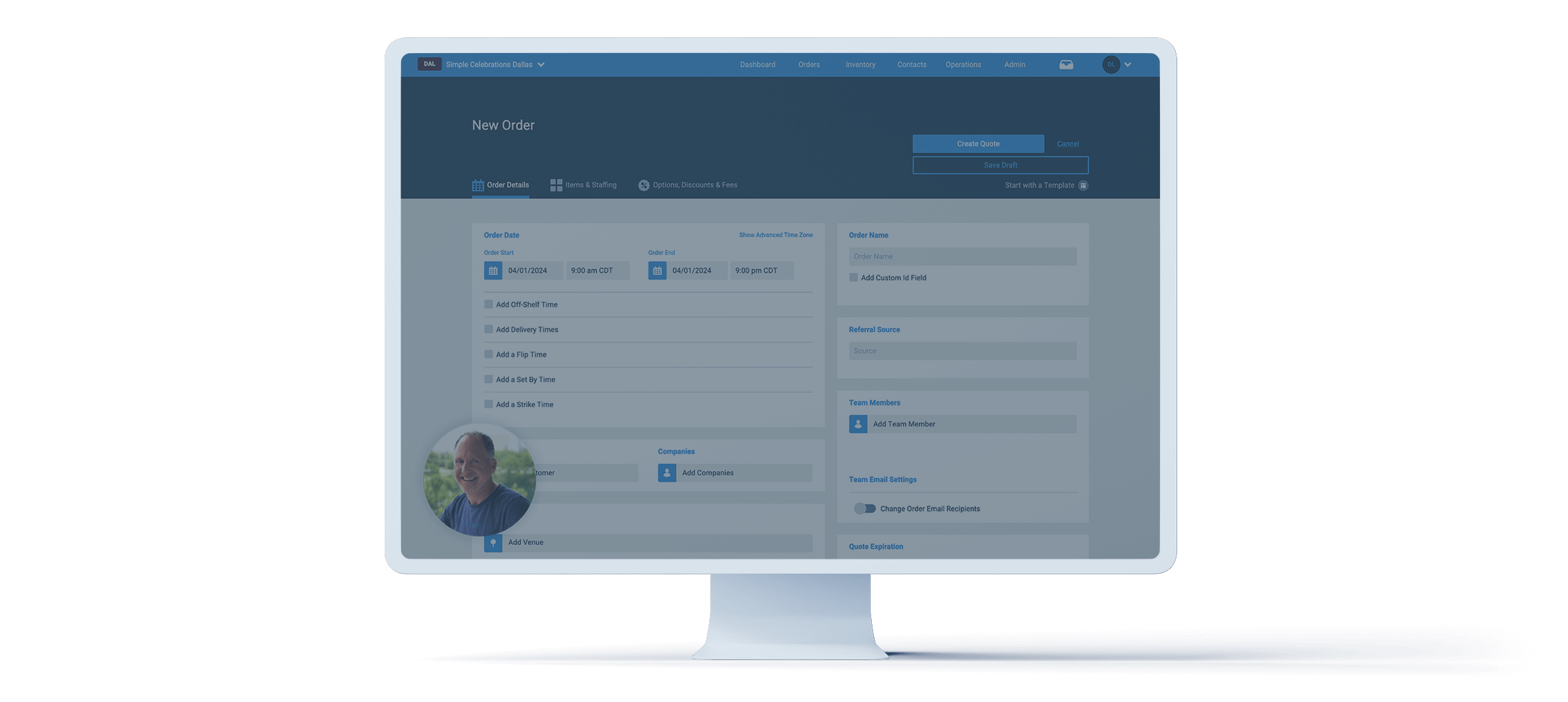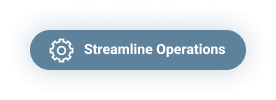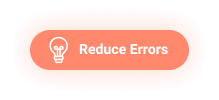Order Management
Boost Quote Conversions
TapGoods is designed to streamline the order process so you can get attractive, accurate, easily customized quotes out quickly and grow the percentage of leads that become paid orders.
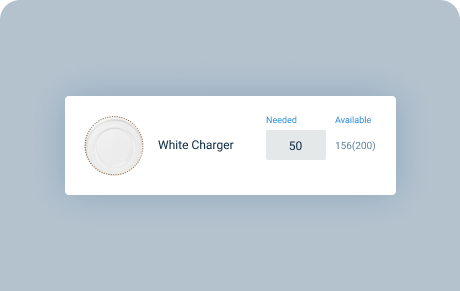
New Order
Create Quotes in Just a Few Taps
TapGoods allows users to create a quote and send it to customers in just a few clicks. Use order templates or prior orders to speed up quote creation even more. Faster quotes = better conversion rate.
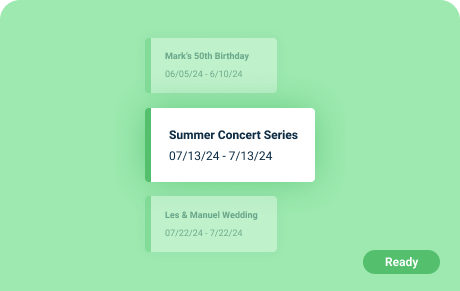
To Do’s
Give Your Teams the Ultimate Planner
The order status bar and to-do lists simplify task management. With a click, zero in on needed actions to move orders forward, including handling incoming leads, dealing with unresolved overbookings, and addressing customer change requests.
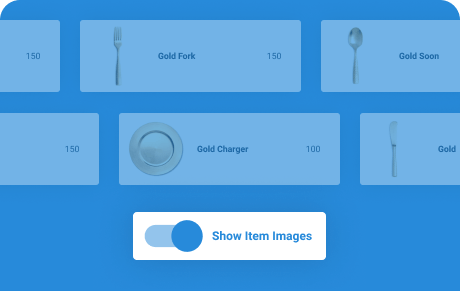
Display
Enjoy Total Control Over the Customer View
Our customizable display settings allow you to control what your customers see. Drag and drop inventory into sections you can name. Configure default settings, and also change the view for individual orders. It’s up to you!
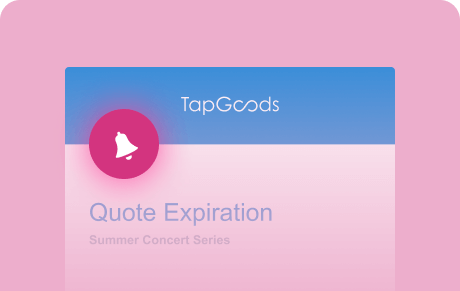
Expiration
Use Quote Expiration to Create Urgency
Add quote expiration dates to orders – and TapGoods will automatically remind your customers when expiration is approaching, spurring urgency for the customer to make a decision.

Proposals
Inspire Customers with
Beautiful Proposals
Send beautiful, customized proposals to customers with photos, color themes, inventory images, and order details.